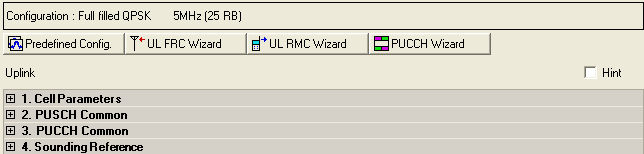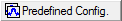 to access a dialog box
from which you can select a base channel configuration.
to access a dialog box
from which you can select a base channel configuration.LTE employs a new network architecture made up of multiple Evolved Packet Cores (EPCs) that communicate with each other and with evolved universal terrestrial radio access network base stations (eNBs). Each EPC contains a Mobile Management Entity (MME) and a System Architecture Evolution Gateway (SAE). The eNB stations communicate with the EPCs, with each other, and with user equipment (UE).
Click Uplink in the tree view to open the Uplink node. The Uplink node enables you to view and set cell parameters.
Click the Predefined Configuration button
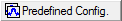 to access a dialog box
from which you can select a base channel configuration.
to access a dialog box
from which you can select a base channel configuration.
To use a Wizard to configure your channels:
To set up a UL fixed reference channel (FRC), click the 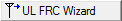 button to open the UL FRC Wizard.
button to open the UL FRC Wizard.
To set up a UL reference measurement channel (RMC), click the 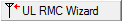 button to open the UL RMC Wizard.
button to open the UL RMC Wizard.
To set up a PUCCH channel, click the 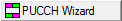 button
to open the PUCCH Wizard. With a four antenna configuration, this button is disabled.
button
to open the PUCCH Wizard. With a four antenna configuration, this button is disabled.
The Uplink parameters are described in Cell Parameters (Advanced LTE-A FDD Uplink), PUSCH Common (Advanced LTE-A FDD Uplink), PUCCH Common (Advanced LTE-A FDD Uplink), and Sounding Reference (Advanced LTE-A FDD Uplink).